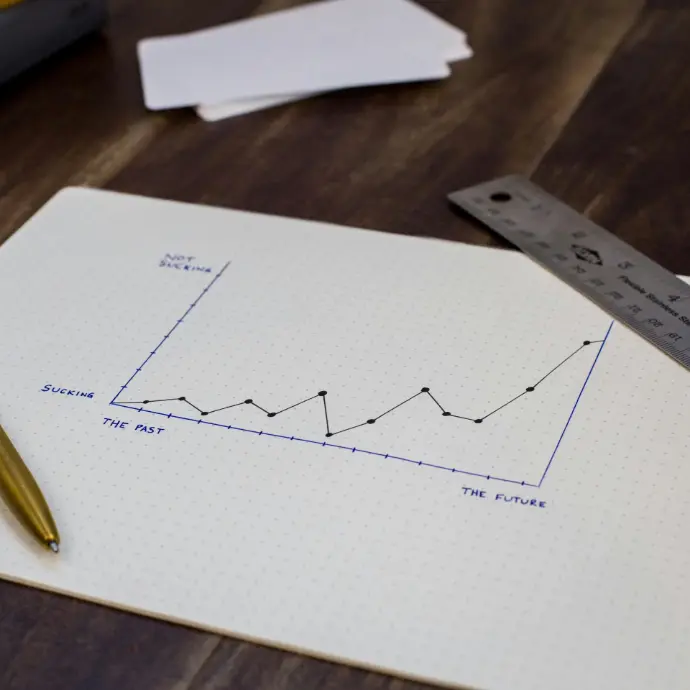
Spreadsheet
Simplify your business processes with WizAsia’s Odoo Spreadsheet Course. Learn to manage, analyze, and collaborate on business data using online spreadsheets built right into Odoo.
This course covers everything from creating and editing sheets to using advanced spreadsheet tools, filters, and templates. You’ll also explore data sharing, real-time updates, and collaborative tools that support smarter decisions across teams.
Perfect for teams aiming to enhance workflow tools, improve data management, and boost team productivity. Whether you're working with sales, inventory, or financial data, this course gives you the skills to build efficient, scalable solutions with Odoo Spreadsheet.
| Responsible | Zul-Aqmal |
|---|---|
| Last Update | 07/03/2025 |
| Completion Time | 3 hours 24 minutes |
| Members | 2 |
Share This Course
Tutorials
-
Odoo Tutorials5Lessons · 3 hrs 24 mins
-
Preview 10 xp
-
Case Study: Master Odoo Dashboards from A to Z10 xp
-
Mastering Reporting in Odoo: Insights, Filters & Dashboards10 xp
-
Dashboards from Scratch: Faster than Ever! 🚀10 xp
-
Tips & tricks to customize dashboards in Odoo 1610 xp
-
-
How-To Guides3Lessons ·
-
How to create your first dashboard
-
How to add chart to your dashboard
-
How to add filter to your dashboard
-